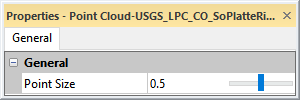Point Cloud General Property
The General page contains the properties for the point cloud in the 3D view window. Select a point cloud in the Vector Data group in the 3D view Contents window to modify the point cloud properties. The number of points in the point cloud is limited by the 3D View maximum number of points in the Options dialog Rendering page.
|
|
|
Set the point cloud point size in the General properties page. |
Point Size
The Point size property sets the size of the point cloud points. Click and drag the slider  to the left to decrease the Point size value, or drag the slider
to the left to decrease the Point size value, or drag the slider  to the right to increase the Point size value. The Point size property sets the points to a constant-pixel diameter. However, the number of pixels for the Point size values depends on your PC video card.
to the right to increase the Point size value. The Point size property sets the points to a constant-pixel diameter. However, the number of pixels for the Point size values depends on your PC video card.