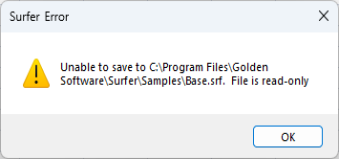Save All
Click the File | Save All command or the  button to save all plot, worksheet, and grid documents in Surfer without exiting the application. You are prompted to save or discard any changes in each document before the window closes.
button to save all plot, worksheet, and grid documents in Surfer without exiting the application. You are prompted to save or discard any changes in each document before the window closes.
If one of the open documents has not yet been saved, the Save As dialog is displayed so you can give the file a name and select the file type.
If Surfer encounters an error saving one of the documents, an error message will be displayed. After the error is acknowledged, any remaining files will continue to save.
|
|
|
Click OK to acknowledge the error and continue saving any remaining open documents |