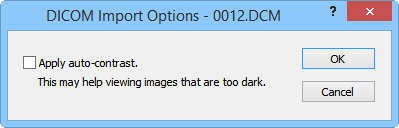DICOM Import Options Dialog
Import a DICOM [.AN?], [.DCM], file into Surfer and the DICOM Import Options dialog opens.
|
|
|
Customize import options in the DICOM Import Options dialog. |
Apply Auto-Contrast
Check the Apply auto-contrast box to expand the dynamic range of the import data to fit the maximum extents of the import data type. This can improve visibility (contrast) on images recorded with low dynamic range.
See Also
AN? ACR-NEMA Medical Image File Description