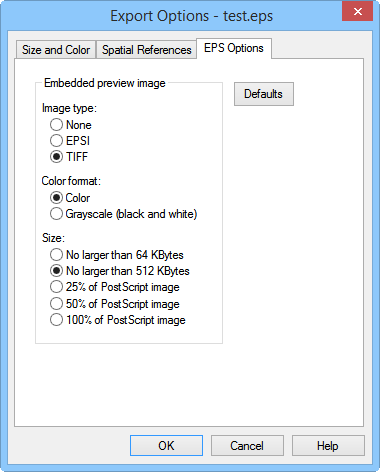Encapsulated PostScript [.EPS] Export Options Dialog
The Export Options dialog allows you to specify options which determine how information in the file is exported.
|
|
|
Specify the EPS options in the EPS Options page of the Export Options dialog. |
Image Type
The Image type controls determine how the EPS preview image is encoded in the export file. Possible selections are EPSI, TIFF, or None. Choosing EPSI or TIFF inserts an image into the beginning of the EPS file. Selecting None inserts no preview image. Some programs need the preview image in the file so that the file imports correctly.
Color Format
The Color format controls determine whether the preview image is exported in Color or Grayscale (black and white). Setting the Color Format to Grayscale (black and white) does not affect the colors in the EPS file. On the image preview colors are changed.
Size
The Size controls determine what size of EPS preview image is encoded in the export file. The selections are No larger than 64KBytes, No larger than 512Kbytes, 25% of PostScript Image, 50% of PostScript Image, or 100% of PostScript Image. Selecting a smaller size will give less precision on the image preview, but will not affect the EPS file.
Default
Click the Default button to return the EPS options to the default settings.
See Also
Encapsulated PostScript [.EPS] File Description