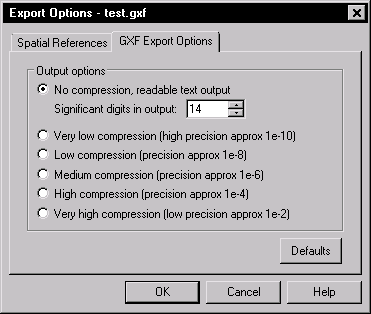Grid Exchange .GXF Export Options Dialog
Use the Grids | Edit | Convert command in the plot window, or the File | Save | Save As command in the Grid Editor to save a .GXF file and open the GXF Export Options dialog.
|
|
|
Specify the GXF output options in the Export Options dialog. |
Output Options
The controls in the output options dialog determine which compression format is used when exporting the data. Compression methods that yield higher compression yield lower data precision, and vice versa.
No Compression, Readable Text Output
The No compression, readable text output selection exports the data in a human-readable ASCII text format with the specified number of significant digits in each number.
Very Low, Low, Medium, High, Very High Compression
The Very low compression, Low compression, Medium compression, High compression, and Very high compression selections export the data in a binary floating-point format with the data precision indicated in parenthesis ( ) next to the corresponding selection.
Defaults
Click the Defaults button to return the options to the default settings.