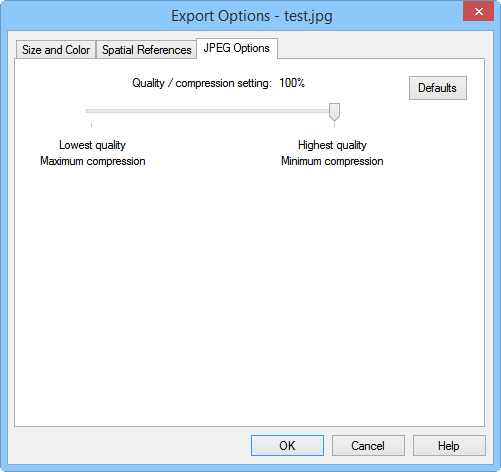Export Options Dialog - JPEG Options Page
The JPEG Options page is located in the Export Options dialog.
|
|
|
Specify the Quality/Compression Setting on the JPEG Options page of the Export Options dialog. |
Quality/Compression Settings
Adjust the slider for the desired compromise between image compression and image quality. Move the slider to the left for Lowest quality/Maximum compression. Move the slider to the right for Highest quality/Minimum compression.
Defaults
The Defaults button sets all controls to their default values.