Projection
Projection involves depicting an object or map from a particular perspective, and affects how the three-dimensional model is drawn in the 3D View window. In Surfer, you have the option to view your model with a Perspective or Orthographic projection.
Perspective
Click the 3D View | View | Projection | Perspective command or the  button to enable perspective projection, which is the default projection in Surfer's 3D Veiw. The most distinguishing characteristic of perspective projection is foreshortening: the farther an object is from the camera, the smaller it appears in the final image. Perspective projection emulates the human eye so scenes appear more realistic or lifelike— larger when viewed closely, smaller when viewed from a distance.
button to enable perspective projection, which is the default projection in Surfer's 3D Veiw. The most distinguishing characteristic of perspective projection is foreshortening: the farther an object is from the camera, the smaller it appears in the final image. Perspective projection emulates the human eye so scenes appear more realistic or lifelike— larger when viewed closely, smaller when viewed from a distance.
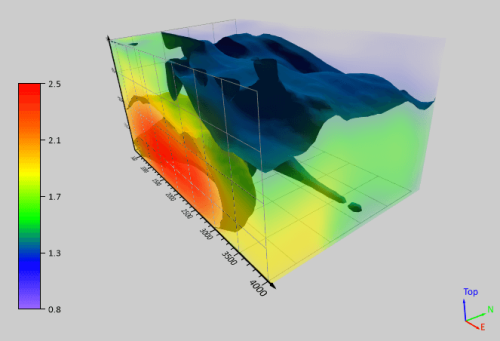
|
|
The sample file 3DView(VolumeRender).srf with a perspective projection |
Orthographic
Click the 3D View | View | Projection | Orthographic command or the 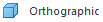 button to enable orthographic projection. The orthographic projection produces a parallel projection with no distortion for distance. As a result, it is sometimes difficult to determine how far an object is from you when viewing it in orthographic projection. This view is useful, however, when you need to measure distances or angles, or exactly align objects in three-dimensional space.
button to enable orthographic projection. The orthographic projection produces a parallel projection with no distortion for distance. As a result, it is sometimes difficult to determine how far an object is from you when viewing it in orthographic projection. This view is useful, however, when you need to measure distances or angles, or exactly align objects in three-dimensional space.
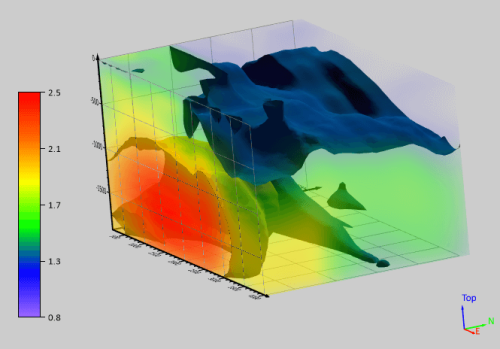
|
|
The sample file 3DView(VolumeRender).srf with a perspective projection |