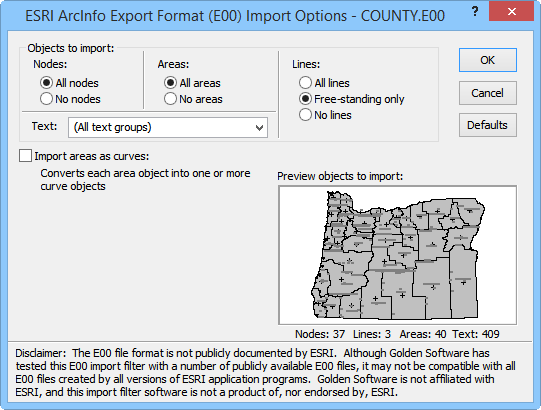Esri ArcInfo Export Format [.E00] Import Options Dialog
The Import Options dialog allows you to specify options which determine how information in the file is imported. Each of the controls in this dialog is described below.
|
|
|
Select the E00 import options in the Import Options dialog. |
Nodes
These options determine which Node items are imported.
- If All nodes is selected, all nodes in the drawing are imported.
- If No nodes is selected, none of the nodes are imported.
Areas
These options determine which Area items are imported.
- If All areas is selected, all areas in the file are imported.
- If No areas is selected, none of the areas are imported.
Lines
These options determine which Line items are imported.
- If All lines is selected, all lines in the file are imported.
- If Free-standing only is selected, only those lines that are not associated with an area are imported.
- If No lines is selected, none of the lines are imported.
Text
The selection in this list determines which groups of text items are imported.
- If All text groups is selected, all text items from the import file are imported.
- If No Text is selected, no text items from the import file are imported.
- If the name of a specific group is selected in the list, only the text items from that group are imported. Some import files don't contain any named groups of text items, in which case the only selections possible will be All Text Groups or No Text.
Import Areas as Curves
Check the Import areas as curves box to convert each area object into one or more curve (line) objects.
Preview Objects To Import Display
This area of the dialog displays a rough preview of the items that are selected for import from the import file. Any lines selected for import are displayed in black. Any areas selected for import are displayed in light gray with a black border. Any nodes selected for import are displayed as black crosses. Any text items selected for import are displayed as dark gray rectangles. Any changes to the dialog controls that effect which objects are selected for import will be reflected in the preview display.
See Also
Esri ArcInfo [.E00] File Description