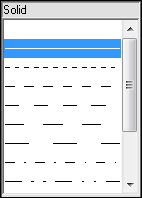Line Palette
The line palette is opened by clicking the arrow to the right of the line sample.
-
The name of the line appears at the top of the palette.
-
Select a line from the palette by clicking on a line.
-
Create a custom line style by clicking the
 button to the right of the selected line style.
button to the right of the selected line style.
|
|
|
Select a predefined or custom color from the line palette. |