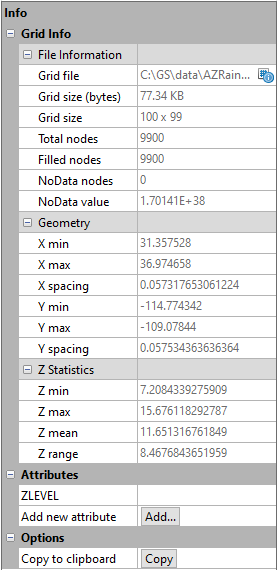Info Properties - Grids
For grid-based layers, the Info properties page contains information on the grid, such as grid resolution and descriptive statistics. The page also has buttons to add attributes and to copy the grid information.
Note: 2-grid vector layers do not have and Info properties page with grid data.
|
|
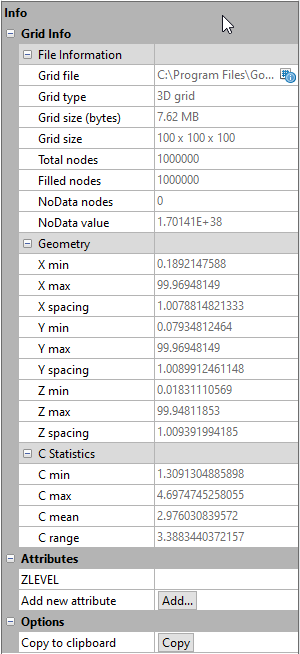
|
|
Example Info properties for a map layer created using a 2D grid file |
Example Info properties for a map layer created using a 3D grid file |
In addition to the information-only data in the Info page, that page contains two buttons that perform specific actions.
Add
Click the Add button to define an attribute in the New Attribute Name dialog. Give the attribute a name and select if it is a Text or Numeric data type. After clicking OK, the attribute will be added to the Attributes section. You can add more attributes to that section and assign values to the attributes.
Copy
Select the Copy button to copy the grid data to the clipboard. You can then paste that information into another application.