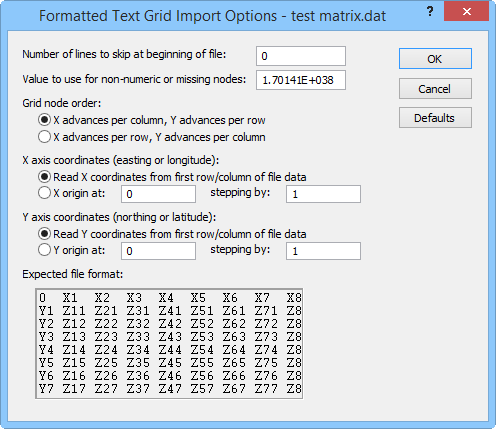TXT Formatted Text Grid Import Options Dialog
Surfer can import Formatted Text Grid files.
|
|
|
Specify the Formatted Text Grid options in the Import Options dialog. |
Skip Lines at Beginning of File
If the coordinate information or table of Z values does not start at the first line of the file, then you must specify the Number of lines to skip at beginning of file. Type a value representing the number of lines to skip in the Number of lines to skip at beginning of file field.
Non-Numeric or Missing Values
If a non-numeric or missing node is encountered during import, Surfer will input a user-defined value into the resulting grid. Type a number in the Value to use for non-numeric or missing nodes field to specify the value. The default value is the Surfer NoData (blanking or null) value, 1.70141E+38.
Grid Node Order
The Grid node order specifies whether the x-axis coordinates and y-axis coordinates advance per column or row. Click the X advances per column, Y advances per row or X advances per row, Y advances per column radio button that describes the format of the Formatted Text Grid file.
X Axis Coordinates
If the Formatted Text Grid file contains x-axis coordinates in the first row or column, click the Read X coordinates from first row/column of file data radio button.
If the file does not contain x-axis coordinate information, click the radio button next to X origin at. Next, type the minimum x-axis coordinate value in the X origin at field. Finally type the value by which the x-axis coordinate increases with row/column in the stepping by field.
Y Axis Coordinates
If the Formatted Text Grid file contains y-axis coordinates in the first row or column, click the Read Y coordinates from first row/column of file data radio button.
If the file does not contain y-axis coordinate information, click the radio button next to Y origin at. Next, type the minimum y-axis coordinate value in the Y origin at field. Finally type the value by which the y-axis coordinate increases with row/column in the stepping by field.
Expected File Format
The Expected file format preview provides a visual representation of the import option selections. The Expected file format field updates as the import options are changed. X-axis coordinate values are represented by X# in the Expected file format field. Y-axis coordinate values are represented by Y# in the Expected file format field. Z values are represented by Z##, where the first number is the corresponding x-axis coordinate, and the second number is the corresponding y-axis coordinate.
See Also
TXT Formatted Text Grid [.FTG, .CSV, .DAT, .TXT] File Description