VRML Export Dialog
Set the WRL VRML 3D Vector Model export options in the WRL VRML Export Options dialog.
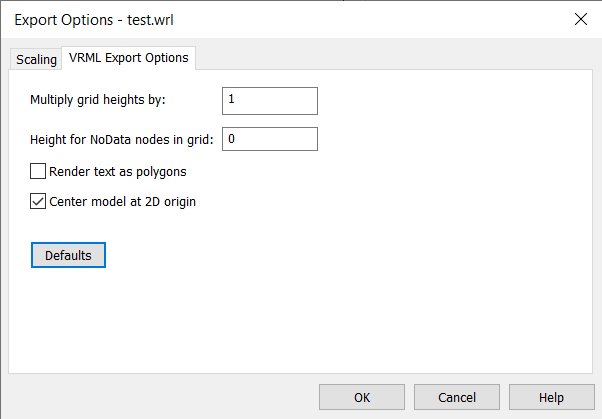
|
| The
WRL VRML Export Options dialog contains options for the 3D
vector model export.
|
VRML Export Options
Multiply Grid Heights By
Add vertical exaggeration to the exported model by entering a value in the Multiply grid heights by field. This option is most useful when the map (XY) units are different than the grid (Z) units. For example when the map unit is feet and the grid unit is meters, set the Multiply grid heights by value to 3.28.
Height for NoData Nodes in Grid
Assign a height for nodata nodes in the grid in the Height for NoData nodes in grid field. All nodata nodes in the grid will be assigned this value.
Render Text as Polygons
Select the Render text as polygons option to render text options in the exported model as polygons rather than text objects. Text will not be exported if the Render text as polygons option is cleared.
Center Model at 2D Origin
Select the Center model at 2D origin option to center the 3D model about the XY origin (x=0, y=0). Clear the Center model at 2D origin option to export the model with the map units from the application. Clearing the Center model at 2D origin option may create a model that is difficult to view in some viewers.
Defaults
Click Defaults to return the export options to their default values.
Quality Page
See Quality
Scaling Page
See Scaling