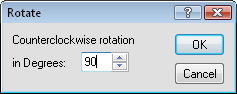Rotate
Use the Layout | Rotate | Rotate command or the  button to rotate an object by a specified number of degrees. After selecting the command, type the number of degrees to rotate the object into the Rotate dialog. Positive numbers rotate the object in a counterclockwise direction and negative numbers rotate the object in a clockwise direction.
button to rotate an object by a specified number of degrees. After selecting the command, type the number of degrees to rotate the object into the Rotate dialog. Positive numbers rotate the object in a counterclockwise direction and negative numbers rotate the object in a clockwise direction.
|
|
|
Specify the degree of Counterclockwise rotation in the Rotate dialog. |
To clear rotation, use Home | Selection | Transform.