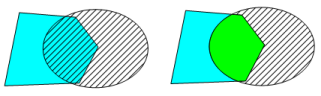Intersect Polygons
The Features | New Features | Intersect Polygons command creates a new polygon from two or more intersecting objects. The Intersect Polygons command can be used with combinations of polygons, rectangles, rounded rectangles, and ellipses. The new polygon is created from the overlapping area of the selected objects (see image below). The overlapping area must include portions of each selected object for a new polygon to be created. If the objects overlap in more than one place, a complex polygon is created. Click the Split Islands/Lakes command to separate the complex polygon into multiple polygons.
Clicking the Intersect Polygons command opens the Intersect Polygons dialog, where you can decide whether or not to keep the original selected objects. If the original objects are kept, you can emphasize the intersecting polygon by applying a unique line and/or fill style to the new polygon, for example. If you only want to use the intersection polygon, the Keep original objects option can be unchecked.
|
|
|
Use the Intersect Polygons command to create a new polygon (green on right) from intersecting objects (left). |
To use the Intersect Polygons command:
- Select two or more overlapping objects.
- Click the Features | New Features | Intersect Polygons command or the
 button, or right-click the selection and click Edit Boundaries | Intersect Polygons in the context menu.
button, or right-click the selection and click Edit Boundaries | Intersect Polygons in the context menu. - Select whether or not to keep the original objects Intersect Polygons dialog.
- Click OK in the Intersect Polygons dialog and the intersecting polygon is created.