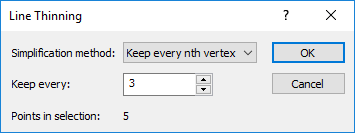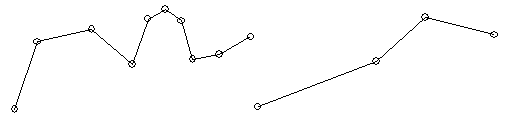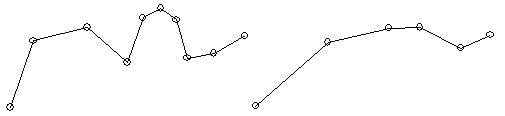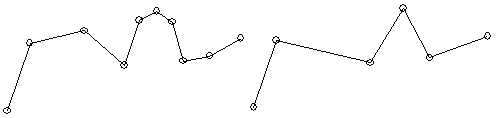Thin
Click on a polyline or polygon and click the Features
| Edit Features | Thin command or the  button or right-click on the polyline or
polygon and click Thin to open
the Line Thinning dialog. The
Line Thinning dialog removes or
thins unnecessary points in a selected polyline or polygon from the line.
The selected polyline or polygon automatically updates as options are
changed in the Line Thinning dialog. Multiple polylines or polygons can be selected before selecting the
command.
button or right-click on the polyline or
polygon and click Thin to open
the Line Thinning dialog. The
Line Thinning dialog removes or
thins unnecessary points in a selected polyline or polygon from the line.
The selected polyline or polygon automatically updates as options are
changed in the Line Thinning dialog. Multiple polylines or polygons can be selected before selecting the
command.
Line Thinning Dialog
The Line Thinning dialog controls the simplification method and properties for thinning polylines and polygons.
|
|
|
Set the options in the Line Thinning dialog to remove points from a selected polyline or polygon. |
Simplification Method
The Simplification method controls how the points are selected to be removed from the polyline or polygon. Available options are Keep every nth vertex, Vertex averaging, and Deviation distance. To select the method, click on the existing option and select the desired method from the list. Depending on the selected Simplification method, a Keep every, Average every, or Deviation Distance option will appear.
Keep Every nth Vertex
The Keep every nth vertex option keeps every nth vertex point from the polyline or polygon, and then reconnects the polyline segments with only the new points. The value of "n" is entered into the Keep every field. For example, if the Keep every is set to 3, the first point is kept, the next two vertices are removed, the forth point is kept, and so on.
Set the Keep every value based on the number of points to remove. To change the Keep every value, highlight the current value and type a new value. Alternatively, click the ![]() to increase or decrease the value.
to increase or decrease the value.
|
|
|
The original polyline is on the left. The polyline after a Keep every of 3 was applied is shown on the right. |
Vertex Averaging
The Vertex averaging option preserves the first and last point in a polyline, but averages the vertices along the polyline based on the number set in the Average every field. For example, a polyline that has 10 vertices when averaged using a rate of 3 yields a polyline with 6 vertices. The new vertices are located based on the averaged locations of the previous surrounding vertices.
Set the Average every value based on the number of points to average to create new points in the polyline. To change the Average every value, highlight the current value and type a new value. Alternatively, click the ![]() to increase or decrease the value.
to increase or decrease the value.
|
|
|
The original polyline is on the left. The polyline after an Average every value of 3 was applied is shown on the right. |
Deviation Distance
The Deviation distance option controls how many points are removed by the thinning process. Points closer than the Deviation distance from the general trend of the polyline are removed. A value of 0 removes any duplicate or collinear points. A value of .1 removes all points that are .1 coordinates or closer to the general trend of the polyline. The larger the Deviation distance, the more points are removed from the polyline. The Deviation distance is based on the Douglas Peucker algorithm.
Set the Deviation Distance to the distance away from the general trend line to remove points. To change the Deviation Distance value, highlight the existing value and type a new value. The Deviation Distance is in the local units for the objects. Therefore, if multiple objects are selected, the objects should all use the same local units.
|
|
|
The original polyline is on the left. The polyline after applying a Deviation distance of 0.50 is shown on the right. |
OK or Cancel
Click OK to make simplify the lines and return to the plot window. Click Cancel to return to the plot window without simplifying the lines. The lines retain their original shape.
Preview
As the Simplification method and applicable options are changed in the Line Thinning dialog, the selected objects update automatically in the plot window. This is a preview, and the changes are not saved unless OK is clicked in the Line Thinning dialog.
References
Douglas, David H and Peucker, Thomas K., Algorithms for the Reduction of the Number of Points Required to Represent a Digitized Line or its Caricature, The Canadian Cartographer, Vol 10, No 2, p 112-122. DOI: 10.3138/FM57-6770-U75U-7727