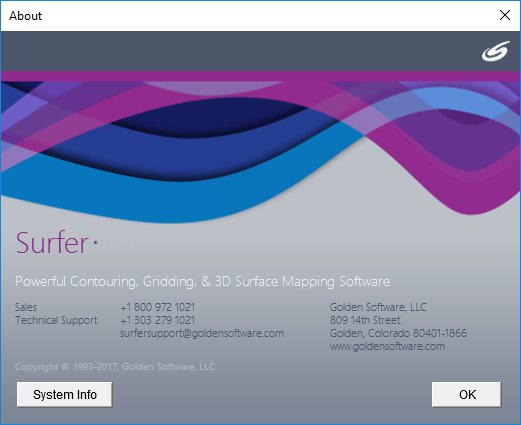About Surfer
Use the File | About Surfer command or click the  button to see detailed information about Surfer such as: version number, copyright date, serial number, system information, and Golden Software, LLC contact information.
button to see detailed information about Surfer such as: version number, copyright date, serial number, system information, and Golden Software, LLC contact information.
About Dialog
Use the File | About Surfer command to open the About dialog.
|
|
|
Find your Surfer version number in the About dialog. |
Surfer Version
The version of Surfer you are currently using is listed in the About dialog. Use the File | Online | Check for Update command to ensure you are running the most recent version of Surfer. Updates (e.g. Surfer 15.0 to Surfer 15.1) are free.
Company Contact Information
The Golden Software mailing address, sales phone number, and technical support phone number are listed in the About dialog. You can also use the File | Feedback commands to contact technical support.
Golden Software Website
Click the link to open the Golden Software website in a new internet browser window.
System Info
Click the System Info button to open the System File Information dialog. Detailed file information ( Name, Version, Date, Size ) is available for files In Directory, In Memory, or for All system files. You can view the system file information, or copy the information by clicking Copy to Clipboard button.