Scale Bar Labels Properties
The Labels page includes the label units, placement, font, and format properties for the scale bar labels.
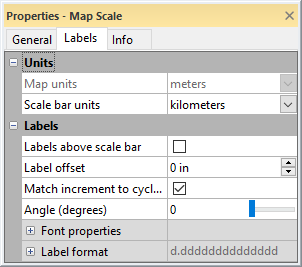
|
|
Set the labels properties in the Labels page. |
Units Section
The Units section contains properties for setting the scale bar units. The Map units property displays the linear units for the map target coordinate system. The Scale bar units property sets the units for the scale bar labels. Select the desired units from the Scale bar units list. The Scale bar units property cannot be edited if the Map units is Unknown or n/a (spherical coordinates).
Labels Section
The Labels section contains properties for the scale bar labels.
Labels Above Scale Bar
Check the Labels above scale bar check box to display the labels above the scale bar. Clear the Labels above scale bar check box to display the labels below the scale bar. When labels and the title are displayed on the same side of the scale bar, the labels will be drawn nearer to the scale bar.
Label Offset
The Label offset value moves
the labels away from the scale bar in page units. Labels move down
with increasing offset when Labels
above scale bar is not checked. Labels move up with increasing
offset when Labels above scale
bar is checked. Type a value between 0 and 10 inches
(0 and 25.4cm) in the Label offset field
or click the  to change the
Label offset.
to change the
Label offset.
Match Increment to Cycle Spacing
Select the Match increment to cycle spacing property to lock the label increment to the Cycle spacing value on the General page.
Clear the Match increment to cycle spacing property to set the label increment independent of the scale bar cycle spacing. When the coordinate system linear units are defined the Match increment to cycle spacing property should be selected. Clear the Match increment to cycle spacing property to manually convert from unknown or lat/lon units to label units. Note that setting the label increment and scale bar cycle spacing to different values when the map units are defined and linear can lead to incorrect values for the scale bar.
Label Increment
The Label increment specifies the change in label value from the beginning of one cycle to the beginning of the next. The Label incrementcontrols the actual label being displayed under each cycle. TheLabel incrementcan be different from theCycle spacing, which controls the length of each cycle. You may want these different if the map is in feet and you want the scale bar to show meters for the labels.
Label Angle
The Angle (degrees) is the preferred orientation, in degrees, of the scale bar labels. Rotate the labels by entering a value into the Angle box. Positive values rotate the label counterclockwise. Values can be between 0 and 360.
Font Properties
Specify the label font properties by clicking on the ![]() next to Font
Properties.
next to Font
Properties.
Label Format
Click the ![]() next to Label Format to specify
the numeric format used for the labels.
next to Label Format to specify
the numeric format used for the labels.
When the Type is set to Date/time, if Invalid date text is displayed instead of the actual date/time format, the value for the label is outside the defined date/time range.