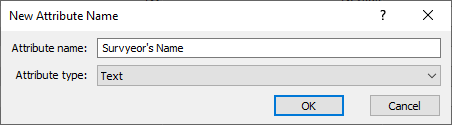New Attribute Name Dialog
The New Attribute Name dialog
is opened after the Add button
is clicked in the Attributes
section of Properties window Info Page or the  button in the Attribute
Table.
button in the Attribute
Table.
|
|
|
Enter the new attribute name in the New Attribute Name dialog. |
Attribute Name
Type the name for the new attribute in the Attribute name field.
Attribute Type
Specify the data type for the attribute in the Attribute type field. Select Text or Numeric.
OK or Cancel
Click OK and the new attribute is added to the object. Click Cancel and the New Attribute Name dialog is closed without adding a new attribute.