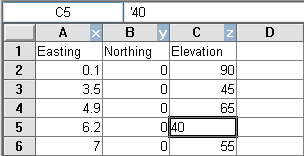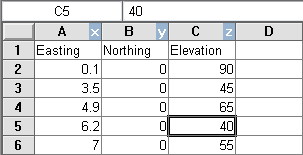Text To Number
Click the Data | Data | Text to Number command or the  button to convert text strings in selected cells to numbers. This command will eliminate extraneous zeros and convert text to simplified numeric format.
button to convert text strings in selected cells to numbers. This command will eliminate extraneous zeros and convert text to simplified numeric format.
To determine if the cell contains a number formatted as text, click on the cell to select it. The cell edit box displays the number with a ' before the number. For instance, in the image below, the number 40 appears as '40, if the number if formatted as text.
To convert a cell:
- Click on the cell to select it.
|
|
|
Click on the cell to select it. Notice the cell edit box contains an apostrophe (') before the number. |
- Click the Data | Data | Text to Number command.
- The cell converts to numeric format, if the cell had been a text number. The cell edit box now displays the number without the ' before it.
|
|
|
The cell now shows the number right aligned and the cell edit box does not contain an apostrophe (') before the number. |