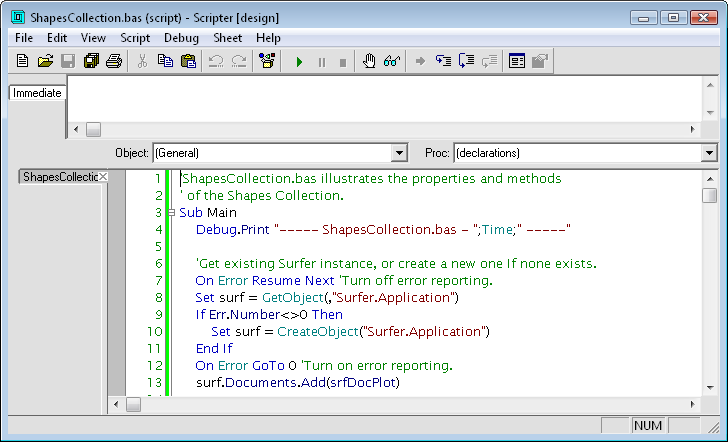Introduction to Scripter
Golden Software ScripterTMis a program for developing and running scripts.Surferoperations can be controlled automatically by scripts. A script is a text file containing a series of instructions carried out by a script interpreter program when the script is run. Instructions are written in a Visual BASIC-like programming language.
You can do practically everything with a script that you can do manually with the mouse or from your keyboard. Scripts are useful for automating repetitive tasks, consolidating a complicated sequence of steps, or acting as a "front end" to help novice users access Surfer's capabilities without having to become familiar with Surfer. In addition, scripts can integrate the features of several programs. For example, you could, with a single script, open a data file in Microsoft Excel, transfer the data to Surfer, create a map, and copy the map to Microsoft Word.
Scripter offers many features to help you write, edit, and debug scripts. Its features include language syntax coloring, a list of the procedures defined in the script, an object browser for examining procedures available in external objects, a visual dialog editor, break points, single-step execution (including options to step over and to step out of procedures), a watch window for displaying the values of script variables, and others. The Surfer Automation object model is displayed with the Surfer Object Hierarchy tree.
As an example, suppose you are monitoring groundwater levels in an area. Each week you collect XYZ data, create a contour map from this data, print the map, and save it in a Surfer file [.SRF]. The example scripts provide examples that automate these tasks. The sample script asks for the XYZ data file, creates a grid file, produces a contour map, prints the map, and saves it in a file. A person using the "front-end" script would not have to know anything about Surfer in order to create a contour map from the raw water level data.
Start the Scripter Program
To start the Scripter program, select it from the Windows Start menu. Scripter is installed in the same program group as Surfer. If Scripter is not present in the Windows Start menu, installation of Scripter may have been skipped when Surfer was installed. You can install Scripter from the Surfer download instructions. If you need new download instructions, contact technical support.
Scripter will open whichever version of Surfer was opened last.
|
|
|
This is a script in the main window of the Golden Software Scripter program. |
See Also
Surfer Automation Object Hierarchy
Introduction to the Major Surfer Objects