Move/Copy to Layer
The Home | Clipboard | Move/Copy to
Layer command or the  button moves copies the selected feature(s) to another
base (vector) layer
or to the plot document. To
move or copy features, select the features and click the Home
| Clipboard | Move/Copy to Layer command. The Move/Copy
to Layer dialog is displayed.
button moves copies the selected feature(s) to another
base (vector) layer
or to the plot document. To
move or copy features, select the features and click the Home
| Clipboard | Move/Copy to Layer command. The Move/Copy
to Layer dialog is displayed.
Features can also be moved to another layer by clicking and dragging the feature in the Contents window.
Move/Copy to Layer Dialog
The Move/Copy to Layer dialog is displayed when the Move/Copy to Layer command is clicked. Specify the destination and operation for the selected features.
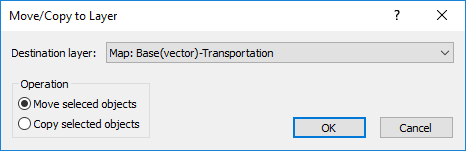
|
|
Move or copy features to other layers. |
Destination Layer
The selected features are added to the layer selected in the Destination layer list. Select Plot document to move or copy the features to the plot document. Select a layer to move the features to a map layer.
Operation
Specify whether you wish to move or copy the selected features in the Operation group. Select Move selected objects to move the features to the Destination layer. Select Copy selected objects to copy the features to the Destination layer.