Save Data
Click the  button in the Drillhole Manager to export or save drillhole data. You can save a single table, multiple tables in a single XLSX file with each table in a separate sheet, or XYZC data to a tabular data file (such as CSV, DAT, TXT, or XLSX) to use later for creating 2D and 3D grids.
button in the Drillhole Manager to export or save drillhole data. You can save a single table, multiple tables in a single XLSX file with each table in a separate sheet, or XYZC data to a tabular data file (such as CSV, DAT, TXT, or XLSX) to use later for creating 2D and 3D grids.
Select the type and options for the created data file in the Save Data dialog.
Save a Single Table
Select Single Table in the Save As Type section to save a single table from the Drillhole Manager as a data file. You can apply a filter to the data in the same way as when you first imported the data to specify which drillholes are included in the export. Otherwise all data is exported. Specify which Data Table to save, Collars, Survey, Points, Intervals, or Sources, and the Output file and path.
Specify the output path and file name in the Save To field, and click OK to create the file.
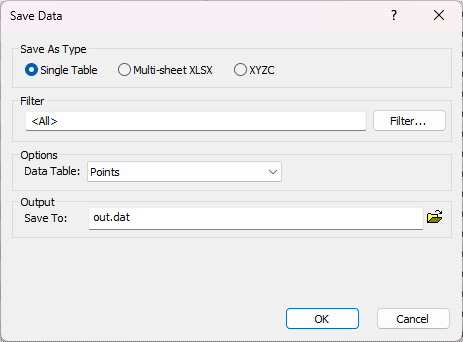
|
| Save a single table to a data file. |
Save Multiple Tables To a Multi-sheet Excel File
Select Multi-sheet XLSX in the Save As Type section to save one or more tables from the Drillhole Manager to an XLSX file. You can apply a filter to the data in the same way as when you first imported the data to specify which drillholes are included in the export. Otherwise all data is exported.
Specify the output path and file name in the Save To field, and click OK to create the file.
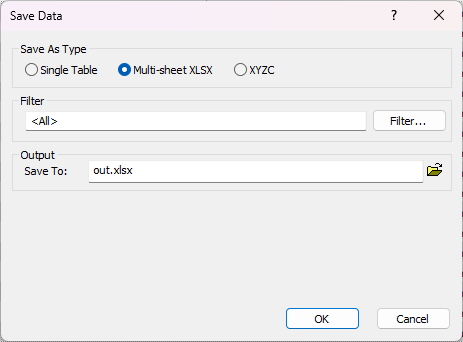
|
| Save multiple tables to an XLSX file. |
Save XYZC Data to a File
Select XYZC in the Save As Type section to save the Surveys, Points, or Intervals table from the Drillhole Manager to a data file. This XYZC data can then be used to create 2D and/or 3D grids with the Grid Data command. You can apply a filter to the data in the same way as when you first imported the data to specify which drillholes are included in the export. Otherwise all data is exported.
If the XYZ data should follow the well deviation path, specify the Hole Deviation Source for the inclination/dip and azimuth. Select None if no downhole inclination/dip and azimuth data exists.
Select the TVD Calculation Method for calculating the Z values from the measured depth.
Specify the output path and file name in the Save To field, and click OK to create the file.
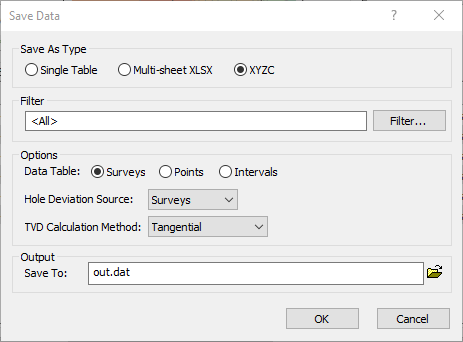
|
| Save drillhole data as XYZC points, intervals, or surveys |