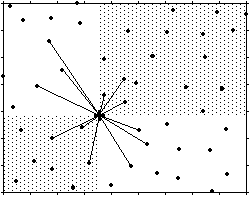No Search
The search options tell Surfer how to find data points during the calculation of grid node values. The No Search (use all of the data) option tells Surfer to use all data when interpolating each grid node. Uncheck the No Search box to activate the search during the gridding process.
For small data sets (up to 250 points) the No Search option is usually the most appropriate. This type of search increases gridding speed. No Search uses all data points in the calculation of every grid node. The distance weighting factors are still applied. Therefore, although a point far removed from the grid node is still used when calculating the grid node value, it carries relatively little weight compared to data points close to the grid node.
When data points are evenly distributed over the map area, the No Search option is adequate. When observations are heavily clustered within the map area, a four-sector or eight-sector search is recommended. These types of searches are also appropriate when you have data collected on widely spaced traverses. A one-sector search might attempt to estimate grid nodes using data points from a single direction. This might generate unrealistic slopes between traverses, and unrealistic polygonal shaped plateaus across the map area. Four- or eight- sector searches should eliminate or reduce this effect. Up to 32 sectors can be specified.
Some gridding methods construct an internal matrix based on the number of search points (such as Kriging and Radial Basis Function). This matrix can consume a large amount of memory if too many search points are used. For these methods, the default cut off for using all data (No Search) versus searching is 250 data points. If there are more than 250 points, Surfer defaults to performing a search. If there are 250 or fewer data points, Surfer selects the No Search (use all of the data) option by default. The absolute maximum number of data points that can be used with the No Search (use all of the data) option with these methods is 10,000. If you have more than 10,000 points the No Search (use all of the data) option is disabled.
|
|
|
This is an example of a four-sector search. The three nearest points in each quadrant are included during gridding in this example. |