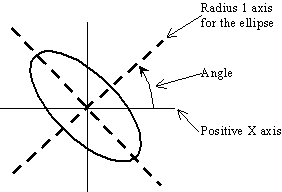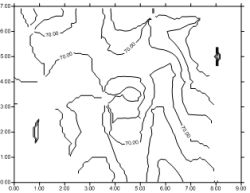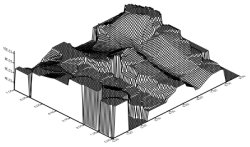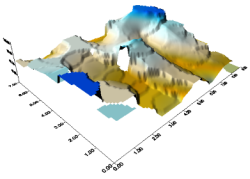Search Ellipse
The Search Ellipse defines the local neighborhood of points to consider when interpolating each grid node. This defines the distance in data units from the grid node that Surfer looks to find data points when calculating grid nodes. Data points outside the search ellipse are not considered during grid node interpolation.
Elliptical searches do not impart extra weight to data points in the various directions, but do search farther along one ellipse axis. The default Search Ellipse is circular; meaning that Surfer looks the same distance in all directions.
Search ellipses are specified by defining the ellipse radii and the angle for the ellipse.
Radius 1 and 2
Radius 1 and Radius 2 are positive values indicating the distance in data units. The Radius 1 and Radius 2 values are the length that is searched in the direction indicated by the Angle. For all gridding methods except Nearest Neighbor and Modified Shepard's Method, the default values are calculated by taking half the distance of the diagonal.
Angle
Angle is the inclination between the positive X axis and the ellipse axis associated with Radius 1. This can be any value between -360 and +360 degrees.
|
|
|
The search ellipse angle is the angle between the positive X axis and the ellipse axis associated with Radius 1. |
Radius 1 = 2
Radius 2 = 1
Angle = 0
is the same ellipse as
Radius 1 = 1
Radius 2 = 2
Angle = 90
NoData Values
NoData values indicate that insufficient data existed to generate a grid node value at that particular location based on the specified search rules. For example, if you inadvertently set your search ellipse size to be smaller than half the distance between your data points, a significant number of grid nodes may be assigned the NoData value in the grid file. Grid nodes assigned the NoData value cause truncation of contour lines within contour maps, and flat regions on wireframes. Also, NoData values are assigned outside of the convex hull of the data for non-extrapolating gridding methods, like Triangulation with Linear Interpolation and Natural Neighbor and when the Assign NoData outside convex hull of data box is checked in the Grid Data dialog.
|
|
|
|
|
When a search ellipse is set too small, the NoData value is assigned to the grid nodes where not enough data were found within the search ellipse. This can result in an incomplete contour map, with truncation of contour lines, or a wireframe or surface map with pronounced discontinuities. |
||
Anisotropy (Optional)
Although not required, in most cases it works well to set the search ellipse ratio and direction to coincide with the anisotropy ratio and direction. For more information on anisotropy, see Anisotropy.