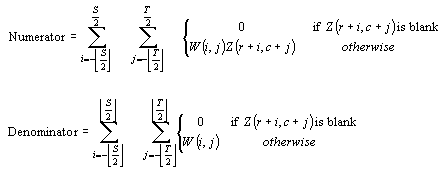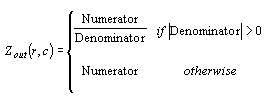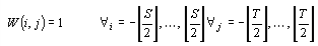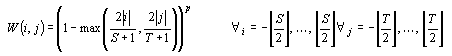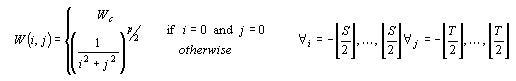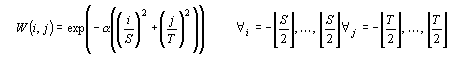Linear Convolution Filters
All linear convolution filters compute weighted averages of the neighboring input grid nodes. The only differences between the various linear convolution filters are the size and shape of the neighborhood, and the specific weights used. Consider the computation of the output grid value at row r and column
|
|
where W(i, are the weights defined for the specified filter. The output grid node value is then
|
|
User Defined Filters
There are two types of user defined filters, Low-pass Filters and General User-defined. With these filters, you can specify the height and width of the filter neighborhood.
Low-pass Filters
A low-pass filter removes the high frequency noise with the resulting output being a smoother grid. There are four user-defined low-pass filters. Each of these four filters allows you to specify the size of the neighborhood. The width and height of the filter neighborhood must both be positive, odd numbers. Let the neighborhood height be S and width be T,
|
Moving Average (mxn) |
In the Moving Average (mxn) filter the weights are all equal to one.
|
|
Distance Weighting (mxn) |
With the Distance Weighting (mxn) filter the weights fall-off with increased distance. The distance weighting function is
where p is the specified Power. The higher the power the more rapidly the weights fall-off with distance. The resulting iso-weight contour lines are concentric rectangles. |
|
Inverse Distance (mxn) |
With the Inverse Distance (mxn) filter, the weights fall-off with increased distance. With a neighborhood height S and width T, the distance weighting function is
where WCis the specifiedCentral Weightandpis thePower. The higher the powerp, the more rapidly the weights fall-off with distance. The resulting |
|
Gaussian Low-pass (mxn) |
With the Gaussian Low-pass (mxn) filter, the weights fall-off with increased distance. With a neighborhood height S and width T, the distance weighting function is
where |
General User-defined Filter
|
The General User-Defined (MXN) |
The General User-defined (mxn) linear filter allows you to specify the height and width of the filter neighborhood and any combination of weights. The box in the lower-right part of the dialog displays the neighborhood size, based on the number of Rows and Cols, along with the weights for each grid node in the neighborhood. Click in a cell in the box to change the node's weight. The grid matrix can be selected and copied using CTRL+C and pasted into the user-defined matrix. This allows a pre-defined matrix to be used as a base and then be modified. |
Predefined Filters
The predefined filters section is a large collection of 3×3 filters defined in the grid filter references.
|
Low-Pass Filters |
Low-pass Filters are also known as smoothing or blurring filters. These filters remove the high frequency variation. |
|
High-Pass Filters |
High-pass Filters are also known as sharpening or crispening filters. They have the opposite effect of blurring. They tend to remove the background variation and emphasize the local details. |
|
Order 1 Derivative Filters |
Order 1 Derivative Filters are used to find horizontal and vertical edges. |
|
Order 2 Derivative Filters |
Order 2 Derivative Filters are another set of edge enhancement filters. |
|
Shift and Difference Filters |
Shift and Difference Filters are the two simplest horizontal and vertical differential operators. |
|
Gradient Directional Filters |
Gradient Directional Filters compute and return the directional derivatives in each of the eight compass directions. |
|
Embossing Filters |
Embossing Filters identify and enhance edges aligned in one of the eight compass directions. |