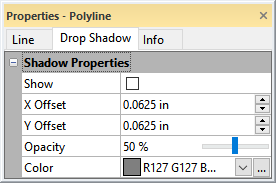Drop Shadow Properties
The Drop Shadow properties in the Properties window add a drop shadow to drawn objects, including text, polylines, polygons, points, spline polylines, range rings, rectangles, rounded rectangles, ellipses, 3D polylines and 3D polygons.
|
|
|
Add a drop shadow to drawn objects. |
Show
Select the Show check box to add a drop shadow to the selected feature. Clear the Show property to hide the drop shadow.
X Offset
Specify the horizontal offset for the drop shadow in the X Offset field.
Y Offset
Specify the vertical offset for the drop shadow in the X Offset field.
Opacity
Set the drop shadow opacity by adjusting the Opacity slider or typing a value between 0% (completely transparent) and 100% (completely opaque).
Color
Select the color for the drop shadow in the Color field. Select a new color by clicking on the color in the color palette. Click the ![]() button at the right of the color sample to open the Colors dialog, where you can specify a custom color.
button at the right of the color sample to open the Colors dialog, where you can specify a custom color.