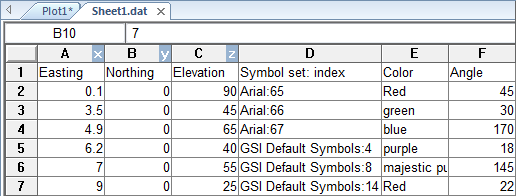Symbol Specifications in the Data File
Post map data files can contain a column defining which symbol set and symbol index to use for each posted point. This information can be specified in one of three ways:
|
Form |
Description |
|
SymbolSet:Index |
This form allows both the symbol set and the symbol index to be specified. SymbolSet specifies the face name of the desired symbol set. The colon character must appear between the symbol set and the index. If the specified face name is invalid, the default symbol set specified in the post map properties is used instead. |
|
Index |
If a single integer is specified, it is interpreted as a symbol index for the current symbol set. The current symbol set is the last specified symbol set or the default symbol set specified in the post map properties on the General tab. |
|
<Empty> |
If the cell is empty, the last specified symbol set and default symbol index is used. |
|
|
|
This is a sample data file containing the symbol set and index, symbol color, and symbol angle for symbols on a post map. |
Symbol Index
The symbol index is the symbol or font number as it appears in the Symbol Properties. This is the 0-based offset of the symbol within the symbol set. To use the symbol index in a data column, use the value displayed in the Symbol Properties. This value is the ASCII code minus 32. For example, the ASCII code for the Arial font lowercase "a" is 97. The index value displayed in the symbol properties and used in the symbol column is 65.
When saving your plot to a Surfer13 or older .SRF file, i.e. Surfer 13 Document (*.srf), Surfer 12 Document (*.srf), or Surfer 11 Document (*.srf), the symbol index is automatically updated in the internal data to display the correct symbol in the previous Surfer version, i.e. 32 is added to the index value from the current Surfer version. Before version 14, Surfer required the use of the ASCII code (index + 32) in the data file. After opening the .SRF file in a previous version of Surfer, this automatically updated data file can be saved by clicking the  button in the Data file field in the post layer General properties.
button in the Data file field in the post layer General properties.
When opening a Surfer .SRF file from a previous Surfer version, the symbol index is automatically updated in the internal data to display the correct symbol in the post layer, i.e. 32 is subtracted from the worksheet value from the previous version. Previous Surfer versions required the use of the ASCII code (index + 32) in the data file. This automatically updated data file can be saved in the current Surfer version by clicking the  button in the Data file field in the post layer General properties.
button in the Data file field in the post layer General properties.
You can use the Window’s character map utility to determine the ASCII code for font symbols and subtract 32 to determine the index value. Though it is generally faster to obtain the index value from the Symbol Properties. Note that the character map utility displays ASCII codes in hexadecimal.
If anything about the symbol specified in the data file is incorrect or missing, then the default symbol is used.
Symbol Angle Values from the Data File
The angle (in degrees) for the posted symbol can be specified in the data file for non-classed post maps. Positive angles rotate the symbols in a counterclockwise direction. On classed post maps, all symbols are drawn at the same orientation, which is specified within the classed post map properties dialog.
Symbol Color from the Data File
The posted symbol color can be specified in the data file for non-classed post maps. Color names, as shown above, RGB or RGBA color values (red, green, blue, alpha values) can be used or a value in the Color column can be mapped to a colormap.