3D View Axis General Properties
The General page for the 3D view axis objects includes options for axis appearance, plane, and title.
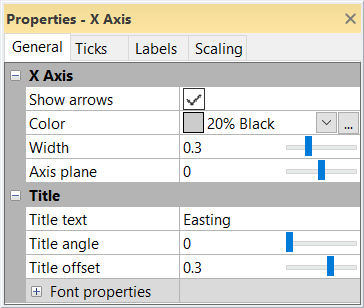
|
|
Set the appearance, plane, and title properties in the General page. |
Axis
Set the arrow and axis plane options in the Axis section.
Show Arrows
Select Show arrows to display arrows at the end of the axis.
Color
Select the axis color in the Color field. Select a color from the color palette or click  to set a custom color in the Colors dialog.
to set a custom color in the Colors dialog.
Width
The Width property sets the width of the axis. Select a value between 0 and 1 for the axis width.
Axis Plane
The Axis plane property rotates the axis visual features, such as ticks, labels, and title, about the about the axis. Specify a value in degrees between -180 and 180.
Title
The Title section includes axis title properties.
Title Text
The Title text property sets the text that is displayed for the axis title. Type the desired title in the Title text field.
Title Angle
The Title angle property rotates the title in the axis plane. Set the Title angle to a value between 0 and 360 degrees.
Title Offset
The Title offset property sets the distance between the title and axis. Positive values move the title away from the map region and negative values move the title into the map region. Set the Title offset to a value between -1 and 1.
Font Properties
Set the font properties for the title in the Font properties section.