3D View Axis Scaling Properties
The Scaling page for the 3D view axis objects includes the axis limits and position properties.
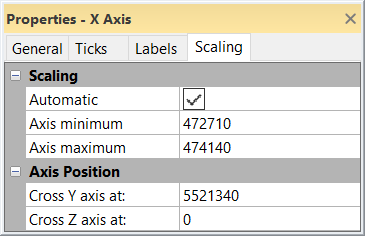
|
|
Set the axis limits and position properties in the Scaling page. |
Scaling
The Scaling section includes axis limits properties and an option to reset the scaling to default values.
Automatic
Select Automatic to set the axis limits, axis position, and the Ticks properties to their default values. The Automatic property is automatically cleared after changing any of the related properties.
Axis Minimum and Axis Maximum
The Axis minimum and Axis maximum properties control the axis length. Set the Axis minimum and Axis maximum to the desired value in map units.
Axis Position
The Axis Position section includes two of the Cross X axis at:, Cross Y axis at:, and Cross Z axis at: properties for specifying the axis position. Which properties are displayed depends on which axis is selected. Specify a value in map units to move the selected axis in the plane with the other axis. For example when an X axis is selected, the Cross Y axis at: property moves the X axis in the XY plane and the Cross Z axis at: property moves the axis in the XZ plane.