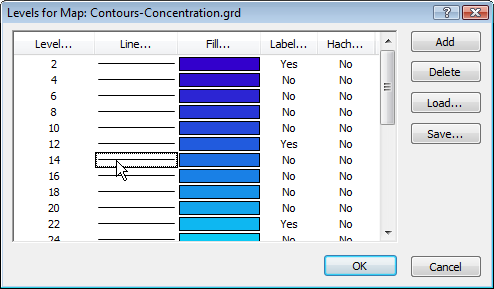Assigning Line Properties to Specific Contour Levels
To assign line properties to specific contour levels, you must use the advanced contour levels method.
- Click on an existing contour map to select it.
- In the Properties window, click on the Levels tab.
- Change the Level method to Advanced.
- Click the Edit Levels button next to Contour levels to open the Levels for Map dialog.
- Double-click the line sample for the contour line you want to modify.
|
|
|
In this example, the line sample for the 14 Level is selected. |
- The Line Properties dialog is displayed, allowing you to select the line style, color, width, and opacity.
- Click OK in the Line Properties dialog and repeat the procedure for any other contour lines you want to change.
- When you are done, click OK and the map is drawn with the specified line properties.
See Also
Assigning Gradational Line Properties
Assigning the Same Line Properties to all Contour Levels