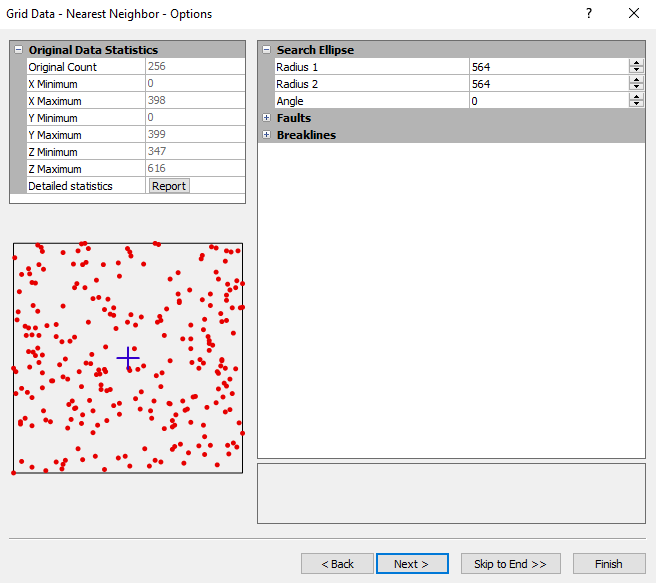Nearest Neighbor
The Nearest Neighbor gridding method assigns the value of the nearest point to each grid node. This method is useful when data are already evenly spaced, but need to be converted to a Surfer grid file. Alternatively, in cases where the data are nearly on a grid with only a few missing values, this method is effective for filling in the holes in the data.
Sometimes with nearly complete grids of data, there are areas of missing data that you want to exclude from the grid file. In this case, you can set the Search Ellipse to a value so the areas of no data are assigned the NoData value in the grid file. By setting the search ellipse radii to values less than the distance between data values in your file, the NoData value is assigned at all grid nodes where data values do not exist.
When you use the Nearest Neighbor method to convert regularly spaced XYZ data to a grid file, you can set the grid spacing equal to the spacing between data points in the file. Refer toProducing a Grid File from a Regular Array of XYZ Data for the procedure of converting regularly spaced XYZ data into a Surfer grid file.
Nearest Neighbor Options Dialog
In the Grid Data dialog, specify Nearest Neighbor as the Gridding Method and click the Next button to open the Grid Data Nearest Neighbor Options dialog.
|
|
|
Set the search parameters page in the Grid Data Nearest Neighbor Options dialog. |
Search Neighborhood
Specify search rules. For more information about search rules, see Search.
Breaklines and Faults
Specify a breakline and/or fault. For more information, see Breaklines and Faults.