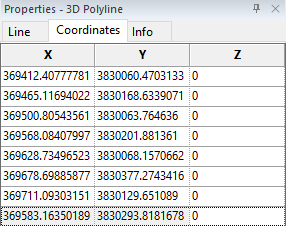Coordinates Properties
The Coordinates page in the Properties window displays the X, Y and Z vertex coordinates for the selected point, polyline, polygon, 3D polyline or 3D polygon. The coordinates are always reported in the source data units. They do not update based on the defined source or target coordinate system.
The selected vertex on the Coordinates page is indicated by a blue diamond in the plot window. Move the point by typing the desired coordinates in the Coordinates page.
|
|
|
View and edit object coordinates in the Coordinates page. |
Z Values
Z values will only be updated on the Coordinates page for points, not polylines or polygons.
Points and Z Values
Changes made to points' Z coordinates on the Coordinates page will automatically update the corresponding ZLEVEL value in the attribute table. Conversely, changes made to Z values in the ZLEVEL field of the attribute table will be present on the Coordinates page. Surfer will add a ZLEVEL to the table if one does not exist. Surfer only recognizes Z values that are numeric in the attribute table in the ZLEVEL field.
The Points to 3D Polyline dialog specifies the sort criteria and Z coordinates for connecting the points to create a 3D polyline. If a layer has points, polylines and polygons that are being converted to 3D, then the Points to 3D Polyline dialog will be followed by the Features to 3D Polyline dialog or Features to 3D Polygon dialog.
Polylines, Polygons and Z Values
3D Polylines and polygons have different Z values at each vertex and they may also have a single Z value attribute which applies to the entire object. In these cases the Z values in the attribute table and the Z values on the Coordinates page may not be the same. Therefore, changes to Z values in the attribute table will not result in updates to Coordinates page and vice versa.
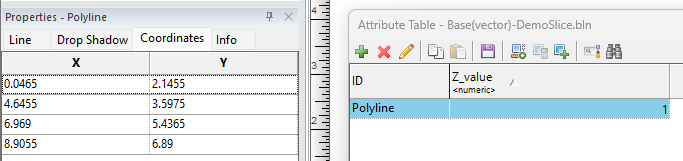
|
| 3D Polyline properties illustrating separate vertex and attribute Z values |
When converting a 2D polyline to a 3D polyline, the Features to 3D Polyline dialog will ask if a specific attribute should be used to define the Z coordinates for each vertex. The same is true when converting a 2D polygon to a 3D polygon. If some polylines or polygons use different attributes to define the Z value, they should be converted separately.