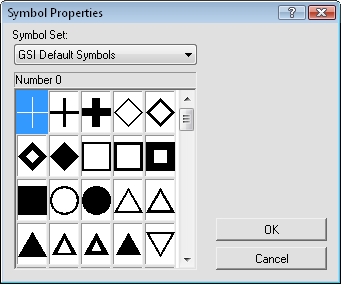Symbol Properties Dialog
The Symbol Properties dialog can be used to insert symbols from any font into a text block in the Text Editor or change for selected objects in the text template.
You can set default symbol properties through the Options command. In the Options dialog, scroll down to the Symbol section to access these defaults. Changes made in the Options dialog affect all subsequent documents. Custom symbols can be created using a third party TrueType font editing software.
|
|
|
Specify a Symbol Set and Symbol in the Symbol Properties dialog. |
Symbol Set
The Symbol Set displays all the fonts installed on the computer. Click on the symbol set name and then you can choose a new font from the list.
Symbol
Click on the displayed symbol to choose a Symbol from the symbol palette. The number of the selected symbol is indicated in the title bar above the palette and adjacent to the symbol in the Properties window. Add 32 to the value to use the symbol in a script or when using a Symbol column with a post map.
The symbol index is the symbol or glyph number as it appears in the title bar above the palette and adjacent to the symbol in the Properties window.