3D View Color Scale Labels Properties
The Labels page for the 3D view color scale sets the number of labels that are included on the color scale, their appearance and format. Labels are created in the colormap editor of the 2D map. Click once on the map in the Color Scale group in the 3D view Contents window to select it.
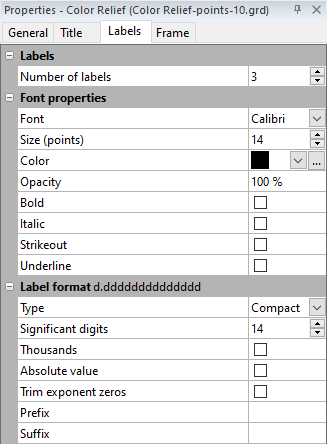
|
|
The Labels page controls the number of labels that are included on the color scale and the labels' appearance. |
Labels
The Number of labels section controls the number of labels that are displayed for the color scale.
Font Properties
Set the font properties for the color scales labels in the Font properties section.
Label Format
Set the label format properties for the color scales in the Label format section. The Label Format section is not available for Drillhole Keyword layers because Drillhole Keyword labels are not numeric.
See Also
Group Page - 3D View Color Scales
General Properties - 3D View Color Scale