Clipping Plane
A clipping plane "clips" the model in the 3D view at the specified plane. A clip plane creates a cross-sectional view of a 3D model. Clip planes can be created in one of the three axis planes or with custom rotation and tilt.
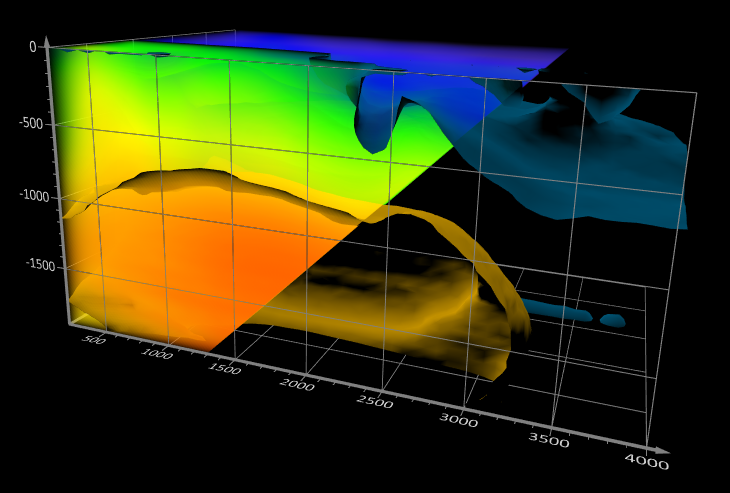
|
| A 3D model with a clip plane added to the Volume Render |
Each 3D grid visualization can include a clipping plane (isosurface, volume render, etc.). When clipping a volume render module the default sliced render mode is required.
Clipping Pane Properties
Select the Active check box in the Clipping Plane page in the Properties window to add a clipping plane and display all its properties.
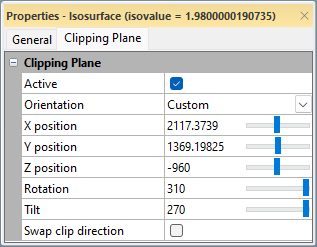
|
| Set the clipping plane orientation and position in the Clipping Plane page. |
Orientation
Select XY, XZ, or YZ in the Orientation field to quickly set the clipping plane orientation to one of the axis planes. Otherwise, select Custom to fully define the clipping plane position and orientation.
Position
The X/Y/Z position properties control the position of the clipping plane. Type coordinate values or use the slider to set the clipping plane position. Only one position property is displayed when an axis plane is used. All three coordinate positions are available when a Custom orientation is used.
Rotation and Tilt
When using a Custom orientation, you can modify the Rotation and Tilt properties.
- Positive Rotation values move the plane counterclockwise about the Z axis. Tilt must be greater than zero for Rotation to affect the clipping plane.
- Positive Tilt values move the plane clockwise about the Y axis.
- When Rotation and Tilt are both equal to zero, the orientation matches the XY plane.
- When Rotation and Tilt both equal to 90, the orientation matches the XZ plane.
- When Rotation is equal to 0 and Tilt is equal to 90, the orientation matches the YZ plane.
Swap Clip Direction
Select the Swap clip direction check box to quickly change which side of the clipping plane is displayed and which side is clipped.