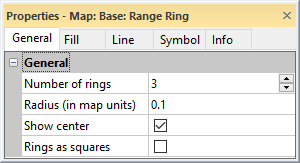Range Ring General Properties
The General page in the Properties window controls the general appearance options for a range ring. To edit the properties for a range ring, click a range ring in the plot window or Contents window.
|
|
|
Edit the general range ring properties on the General page of the Properties window. |
Number of Rings
The Number of rings property sets the number of range rings drawn extending from the center point. One ring is created by default. Change the number of range rings by typing a value between 1-100 in the Number of rings field or clicking the  buttons. Range rings are drawn as concentric stacked circles with a symbol in the center. Each additional range ring increases in size by the Radius value. For example, the first ring has a radius of r, the second ring has a radius of 2r, the third ring has a radius of 3r, etc.
buttons. Range rings are drawn as concentric stacked circles with a symbol in the center. Each additional range ring increases in size by the Radius value. For example, the first ring has a radius of r, the second ring has a radius of 2r, the third ring has a radius of 3r, etc.
Radius
The Radius property specifies the size of the range ring or rings. The first range ring has the radius specified by the Radius property. When the Number of rings value is greater than 1, range rings are drawn as concentric stacked circles with a symbol in the center. Each additional range ring increases in size by the Radius value. For example, the first ring has a radius of r, the second ring has a radius of 2r, the third ring has a radius of 3r, etc.
The Radius value is in page units (inches or centimeters) when the range ring is drawn in the plot document. The value is followed by in. or cm. to indicate the current page units setting. The radius value is in map units when the range ring is drawn in a base layer or empty base layer. The property name is displayed as Radius (in map units) when the range ring is in a base layer.
Show Center
The Show center property determines if a symbol indicates the center of the range ring. The Show center check box is checked by default. Clear the Show center check box to hide the symbol in the center of the range ring. Check the Show center check box to display a symbol at the center of the range ring.
Rings as Squares
The Rings as squares property changes the display from rings to boxes, i.e. from circles to squares. The range rings are displayed as circles by default. Check the Rings as squares check box to display the range rings as concentric squares. When Rings as squares is checked, the Radius property indicates one half of the square side length. This is also the minimum center to edge distance. This means the area is increased when checking the Rings as squares check box.
If you wish to show rings as squares where the square covers less area than the circle, i.e. center to vertex distance is equal to the original circle's radius, change the Radius value to your original value divided by the square root of two, 1.414214.