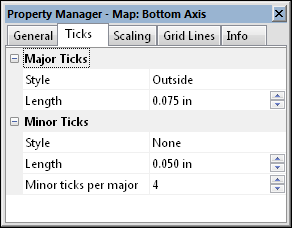Axis Ticks Properties
Axes can display both major and minor ticks. When a map is created, the display of major ticks is on by default. Major ticks display tick labels along the axis. Minor ticks on an axis are not represented with a tick label, and are not drawn on an axis by default. Minor ticks are defined as the number of minor ticks to be drawn between adjacent major ticks.
Axis Plane
The Axis plane option specifies the plane in which the tick marks and labels are drawn. The Axis plane property is located on the General page. For maps with a 90-degree tilt, axis tick marks and labels must appear in the XY plane to be seen. The XY option draws the tick labels in the plane defined by the X and Y axes. For planar view maps (the default orientation for base maps, contour maps and post maps), use this setting. The XZ option draws the tick labels in the plane defined by the X and Z axes. The YZ option draws the tick labels in the plane defined by the Y and Z axes. These options are used only when the tilt for the map is less than 90 degrees.
Ticks Page
The Ticks page controls the display of major and minor ticks, the position, and length of ticks.
|
|
|
Specify the axis tick properties in the Properties window on the Ticks page. |
Major Ticks
The Major Ticks section controls the display of the major tick marks. Click the ![]() next to Major Ticks to open the Major Ticks section.
next to Major Ticks to open the Major Ticks section.
Style
Click the Style option to display a list. In the list, select the desired tick mark location. Options are Outside, Inside, or Cross the selected axis. If you do not want to show ticks, select None from the list.
Length
The Length box controls the length of the major tick marks. The tick lengths are in page units.
Minor Ticks
The Minor Ticks section controls the display of the minor tick marks. Click the ![]() next to Minor Ticks to open the Minor Ticks section.
next to Minor Ticks to open the Minor Ticks section.
Style
Click the Style option to display a list. In the list, select the desired tick mark location. Options are Outside, Inside, or Cross the selected axis. If you do not want to show minor ticks, select None from the list.
Length
The Length box controls the length of the minor tick marks. The tick lengths are in page units.
Minor Ticks Per Major
To specify the number of minor ticks to draw between adjacent major ticks, enter the number into the Minor ticks per major box. This should be one less than the number of minor divisions you want to appear between adjacent major ticks. Specify a value between 0 and 100.
For example, if you want the minor ticks to indicate 10 divisions, the Minor ticks per major value should be set to 9.