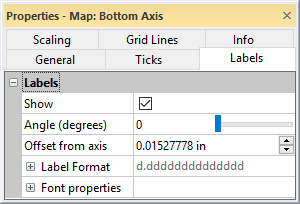Axis Legend Properties
Tick labels are the numbers or text that appear at major tick mark locations. Tick labels indicate the axis values in data units. The Labels page includes properties to set the axes label position, format, and font. To display the axis properties, click once on the axis. The properties are displayed in the Properties window.
Axis Plane
The Axis plane option specifies the plane in which the tick marks and labels are drawn. The Axis plane property is located on the General page. For maps with a 90-degree tilt, axis tick marks and labels must appear in the XY plane to be seen. The XY option draws the tick labels in the plane defined by the X and Y axes. For planar view maps (the default orientation for base maps, contour maps and post maps), use this setting. The XZ option draws the tick labels in the plane defined by the X and Z axes. The YZ option draws the tick labels in the plane defined by the Y and Z axes. These options are used only when the tilt for the map is less than 90 degrees.
Labels Page
The Labels page controls the display of tick labels.
|
|
|
Specify the axis tick label settings in the Properties window on the Labels page. |
Show
The Show check box controls the display of tick labels. When the Show box is checked, major ticks on the selected axis are displayed with a label.
Angle (degrees)
The Angle (degrees) box specifies the angle at which the tick labels are drawn. Positive angles rotate each axis tick label in a counterclockwise direction. Values must be between 0 and 360. To change the Angle (degrees), highlight the existing value and type a new number. Or, click and drag the  bar to the desired location. The text moves in the plot window as the slider moves.
bar to the desired location. The text moves in the plot window as the slider moves.
Offset From Axis
The Offset from axis box controls how far away the tick labels are drawn from the tick marks. Positive offset values move the axis title away from the axis. The offset values are set in page units.
Label Format
Click the ![]() button next to Label Format to display the Label Format options. This sets the numeric format used for the tick labels. Labels can be formatted with Fixed, Exponential, Compact, Date/time, or DMS (Lat/Long) numeric formats. See the Label Formats help topic for more information on the label format types and options.
button next to Label Format to display the Label Format options. This sets the numeric format used for the tick labels. Labels can be formatted with Fixed, Exponential, Compact, Date/time, or DMS (Lat/Long) numeric formats. See the Label Formats help topic for more information on the label format types and options.
Font Properties
Click the ![]() button next to Font Properties to display the text properties for the axis tick labels. The Font, Size (points), Foreground color, Foreground opacity, Background color, Background opacity, Bold, Italic, Strikeout, and Underline options are available.
button next to Font Properties to display the text properties for the axis tick labels. The Font, Size (points), Foreground color, Foreground opacity, Background color, Background opacity, Bold, Italic, Strikeout, and Underline options are available.