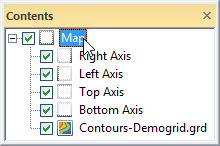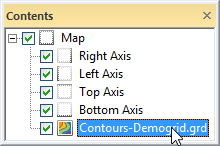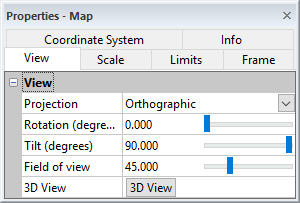Map Properties
Properties common to all layers in a map are displayed in the Properties window when the Map object is selected. Specific properties of a map layer are controlled by the specific map layer properties.
The properties of one or more maps can be opened by selecting the Map object(s) in the Contents window or by clicking on the Map object in the plot window.
|
|
|
|
Click on the Map object to open the map properties. |
Click on the Contours object to open the contour layer properties. |
The Map Properties control the View, Scale, Limits, Frame, Coordinate System, and Info of Surfer map frames.
|
|
|
Specify the View, Scale, Limits, Frame, Coordinate System, and Info in the Properties window when a map is selected. |