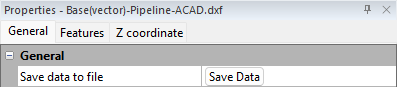General Page - Vector Data
The General page contains the properties for the selected vector layer. 3D vector layers are created for post, classed post , base (vector), contour and point cloud layers. Select a Post, Classed Post, Base, Contours, or Point Cloud layer in the Vector Data group in the 3D view window to see the vector data general properties.
|
|
|
Select the appearance of the 3D rendering. |
Save Data to File
Click the Save Data button to export the selected vector layer to a 3D vector file format. Supported file formats include BLN, CSV, DAT, DXF, SEG-P1, and SHP.
Select the desired format in the Save as type field of the Export 3D Geometry dialog. In some cases, specific export options must be enabled to receive the expected 3D output.
-
For BLN, CSV, and DAT exports, the Write Z (elevation) column option must be checked on the XYZ Options page or the BLN Options page of the Export Options dialog.
-
For SHP exports, the Write 3D Shapefiles option must be checked on the SHP Options page of the Export Options dialog.