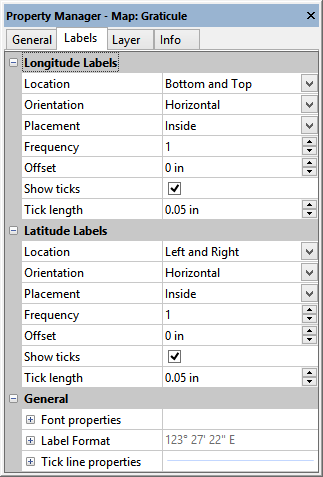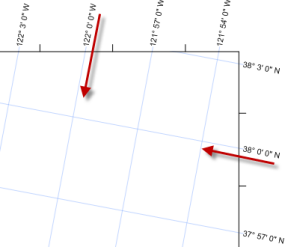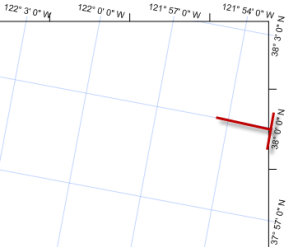Labels Page - Graticule
The Labels page in the Properties window controls the display options and label formats for graticule labels.
|
|
|
The Labels page of the Properties window controls graticule label display options. |
Longitude Label Location
The Location property in the Longitude Labels section controls the label placement in reference to the graticule. Click the current selection in the Location field and select None, Bottom, Top, or Bottom and Top from the list. None disables longitude labels. Bottom displays the labels below the graticule. Top displays the labels above the graticule. Bottom and Top displays labels both above and below the graticule.
Latitude Label Location
The Location property in the Latitude Labels section controls the label placement in reference to the graticule. Click the current selection in the Location field and select None, Left, Right, or Left and Right from the list. None disables latitude labels. Left displays the labels to the left of the graticule. Right displays labels to the right of the graticule. Left and Right displays labels on both sides of the graticule.
Label Orientation
The Orientation property specifies the label orientation. Click the current selection in the Orientation field and select Horizontal, Vertical, Along line, or Normal to line from the list. Horizontal displays the labels horizontally. Vertical displays the labels vertically. Along line displays the labels parallel to the graticule lines. Normal to line displays the labels perpendicular to the graticule lines.
|
|
|
|
The image on the left shows the labels oriented parallel to the graticule lines when the Along line option is selected for the Orientation property. The image on the right shows the labels oriented perpendicular to the graticule lines with the Normal to line option selected. |
|
Label Placement
The Placementproperty specifies the label placement in reference to the map frame. Click the current selection in the Orientation field and select Outside or Inside from the list. Outside displays the labels outside the map limits. Inside displays the labels inside the map limits.
3D Surfaces are limited to the extents of the map, so the Placement must be Inside for the graticule labels to be visible on a 3D Surface map.
Label Frequency
The Frequency property specifies for which graticule lines labels are displayed. The labels are displayed at every nth graticule line, starting from the origin. A Frequency value of 1 displays labels at every graticule line, 2 displays labels at every other line, 3 displays labels at every third line, etc. A label is always displayed at the origin value, unless None is selected in the Location field. Type a value of 1 or greater into the Frequency field, or adjust the value by clicking the  buttons.
buttons.
Label Offset
The Offset property specifies the label distance from either the map frame or tick marks. The Offset is the distance from the map frame when ticks marks are not displayed. The Offset is the distance from the end of the tick marks when Show ticks is checked. Type a value in page units into the Offset field or click the  buttons to adjust the Offset. Increasing the offset moves the labels away from the map or ticks and in the direction of the Placement property. When Placement is set to Outside, increasing the Offset moves the labels away from the map. When Placement is set to Inside, increasing the Offset moves the labels into the map.
buttons to adjust the Offset. Increasing the offset moves the labels away from the map or ticks and in the direction of the Placement property. When Placement is set to Outside, increasing the Offset moves the labels away from the map. When Placement is set to Inside, increasing the Offset moves the labels into the map.
Tick Marks
The Show ticks property controls the display of label tick marks. When Show ticks is checked, label ticks are displayed in the direction specified by the Placement property. Label ticks are not displayed when Show ticks is unchecked. Click the Show ticks check box to check or uncheck the box.
Tick Length
The Tick length property specifies the length of the tick marks from the map edge. The Tick length property is enabled when Show ticks is checked. Type a value in page units or click the  buttons to change the Tick length value.
buttons to change the Tick length value.
Label Font
The Font Properties section of the Labels page controls the label font properties. See the Font Properties help topic for more information on changing font properties.
Label Format
The Label Format section of the Labels page controls the label format properties. See the Label Formats help topic for more information on changing format properties.
Tick Line Properties
The Tick Line Properties section of the Labels page controls the tick mark line properties. See the Line Properties help topic for more information on changing line properties.