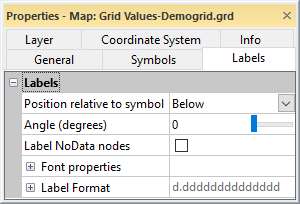Grid Values Layer Labels Properties
The Labels page controls the appearance of labels in a grid values layer. Labels are displayed by checking the Show labels check box on the General page.
|
|
|
Specify label display options on the Labels page of the Properties window. |
Position Relative to Symbol
Select the relative position for labels in the Position relative to symbol field. Click the current selection and select Center, Left, Right, Above, Below, or Custom from the Position relative to symbol list. If you select Custom, the X offset and Y offset properties are displayed.
X Offset
The X offset positions the labels relative to the symbol position in the X direction (left and right). Positive X offset values move the labels to the right. Negative X offset values move the labels to the left. Type a value in page units between -4.0 and 4.0 inches (-10.16 to 10.16 centimeters) to set the X offset, or click the  button to change the X offset .
button to change the X offset .
Y Offset
The Y offset positions the labels relative to the symbol position in the Y direction (up and down). Positive Y offset values move the labels up. Negative Y offset values move the labels down. Type a value in page units between -4.0 and 4.0 inches (-10.16 to 10.16 centimeters) to set the Y offset, or click the  button to change the Y offset.
button to change the Y offset.
Angle
The Angle (degrees) property sets the rotation of the labels in the grid values layer. Type a value in degrees in the Angle (degrees) field between 0 and 360 or click and drag the slider  to select a value. Labels rotate counterclockwise as the Angle (degrees) increases.
to select a value. Labels rotate counterclockwise as the Angle (degrees) increases.
Label NoData Nodes
Check the Label NoData nodes check box to display labels at grid nodes with the NoData value. NoData nodes will not have a label by default. Clear the Label NoData nodes check box to hide labels at NoData nodes. "N/A" is displayed for labels at NoData grid nodes.
Font Properties
The Font properties section controls the font for grid node labels in the map. See the Text and Font Properties topic for more information on changing font properties.
Label Format
The Label format section controls the format of the grid node labels in the map. See the Label Formats topic for more information on changing label format properties