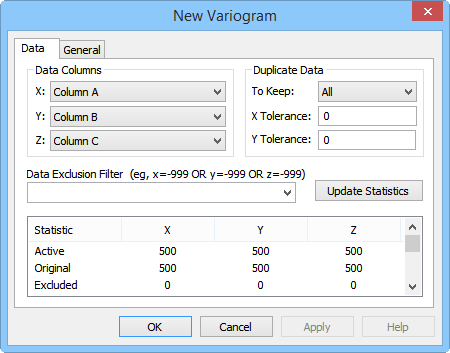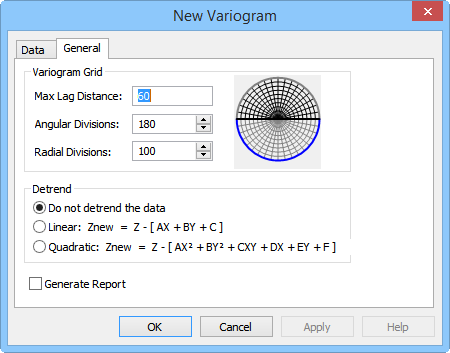Variogram Tutorial - Variogram Grid
If there are n observed data, there are n(n - 1)/2 unique pairs of observations. Thus, even a data set of moderate size generates a large number of pairs. For example, if n = 500, n(n - 1)/2 = 124,745 pairs. The manipulation of such a large number of pairs can be time consuming, even for a fast computer. Surfer pre-computes all of the pairs and stores the necessary sums and differences in the variogram grid. Note: a variogram grid is not the same format as a grid used in creating a map.
To create a new variogram, choose the Grid | Variogram | New Variogram menu command, specify the data file name in the Open dialog box, and click Open. Specify the X, Y, and Z columns, Duplicate Data settings, Data Exclusion Filter (if any), and review the data Statistics.
|
|
|
Figure 4.1 Choose the Grid | Variogram | New Variogram menu to display the Data tab of the New Variogram dialog box. |
Click the General tab to view the Variogram Grid and Detrending options. The Max Lag Distance is the maximum separation distance to be considered during variogram modeling. By default, this is approximately one-third the diagonal extent of the observed data. The Angular Divisions of 180 and the Radial Divisions of 100 are adequate for almost any setting.
The Detrend options offer advanced data handling options for universal kriging. Typically, the appropriate option is Do not detrend the data. However, if you know that a strong trend exists in the data, you may want to consider Linear detrending. Click the Generate Report option to create a list of the Data Filter Settings and Data Statistics.
|
|
|
Figure 4.2 Click the General tab in the New Variogram dialog box to display the Variogram Grid , Detrend , and Generate Report options. |
Without changing any of the settings, click OK. Figure 4.3 is displayed.
|
|
|
Figure 4.3 Resulting variogram with default variogram settings using ExampleDataSetC.xls. |
The black line with the dots is the omni-directional experimental variogram, while the blue line is a first pass (albeit a poor one) at a fitted variogram model.
Back to What is a Variogram?
Next to Modeling the Omni-Directional Variogram