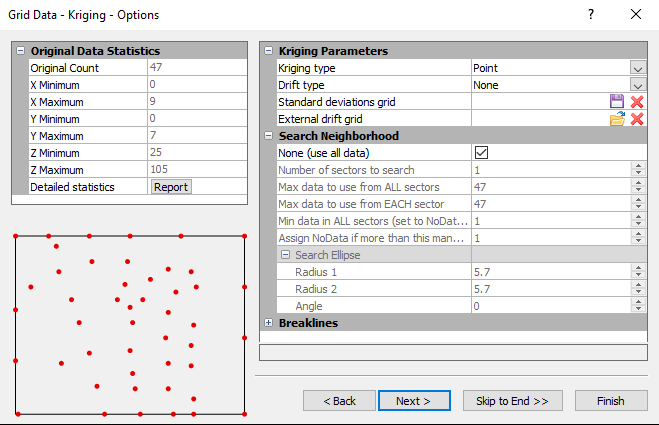Kriging
Kriging is a geostatistical gridding method that has proven useful and popular in many fields. This method produces visually appealing maps from irregularly spaced data. Kriging attempts to express trends suggested in your data, so that, for example, high points might be connected along a ridge rather than isolated by bull's-eye type contours.
Kriging is a very flexible gridding method. You can accept the Kriging defaults to produce an accurate grid of your data, or Kriging can be custom-fit to a data set by specifying the appropriate variogram model. Within Surfer, Kriging can be either an exact or a smoothing interpolator depending on the user-specified parameters. It incorporates anisotropy and underlying trends in an efficient and natural manner.
Kriging Options Dialog
In the Grid Data dialog, specify Kriging as the Gridding Method and click the Next button to open the Grid Data Kriging Options dialog.
|
|
|
Specify the variogram parameters, Kriging standard deviations file, Kriging type, and drift type in the Grid Data Kriging Options dialog. |
Kriging Type
Choose Point or Block Kriging from the Kriging Type list box.
Surfer includes two Kriging types: Point Kriging and Block Kriging. A detailed discussion of the two methods can be found in Isaaks and Srivastava (1989, Chapters 12 and 13).1 Ordinary (no drift) and Universal Kriging (linear or quadratic drift) algorithms can be applied to both Kriging types.
Both Point Kriging and Block Kriging generate an interpolated grid. Point Kriging estimates the values of the points at the grid nodes. Block Kriging estimates the average value of the rectangular blocks centered on the grid nodes. The blocks are the size and shape of a grid cell. Since Block Kriging is estimating the average value of a block, it generates smoother contours (block averaging smooths). Furthermore, since Block Kriging is not estimating the value at a point, Block Kriging is not a perfect interpolator. That is even if an observation falls exactly on a grid node, the Block Kriging estimate for that node does not exactly reproduce the observed value.
When a Kriging standard deviation grid is generated with Block Kriging, the generated grid contains the Block Kriging standard deviations and not the Point Kriging standard deviations.
The numerical integration required for point-to-block variogram calculations necessary for Block Kriging are carried out using a 3x3, two-dimensional Gaussian-Quadrature. In particular, Surfer uses Section 25.4.62 of Aramowitz and Stegun (1972).2
Note that Point Kriging is the default method.
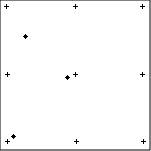
|
| The crosses indicate a block of grid nodes and the diamonds indicate data points. |
In the diagram above, if we were to interpolate the center grid node with Point Kriging, the data point closest to the center grid node would have the greatest weight in determining the value of the grid node. If we were to interpolate the center grid node with Block Kriging, all three data points within the block of grid nodes are averaged to interpolate the grid node value.
Drift Type
Select a Linear or Quadratic drift type. Drift type None is Ordinary Kriging, while Linear or Quadratic drift type is Universal Kriging.
When a variogram is applied, the Drift Type option must be set to the same value as the Trend Removal option for the variogram. The Trend Removal value is defined on the Variogram page of the Grid Data dialog or in the New Variogram dialog for imported variograms.
Output Grid of Kriging Standard Deviations
Click the  button to enter a file name into the Standard deviations grid field to produce an estimation standard deviation grid. If this box is empty, then the estimation standard deviation grid is not created. Click the
button to enter a file name into the Standard deviations grid field to produce an estimation standard deviation grid. If this box is empty, then the estimation standard deviation grid is not created. Click the  button to remove the destination path from the Standard deviations grid field.
button to remove the destination path from the Standard deviations grid field.
The Kriging standard deviation grid output option greatly slows the Kriging process. This is contrary to what you may expect since the Kriging variances are usually a by-product of the Kriging calculations. However, Surfer uses a highly optimized algorithm for calculating the node values. When the variances are requested, a more traditional method must be used, which takes much longer.
There are several cases where a standard deviation grid is incorrect or meaningless. If the variogram model is not truly representative of the data, the standard deviation grid is not helpful to your data analysis. Also, the Kriging standard deviation grid generated when using a variogram model estimated with the Standardized Variogram estimator or the Autocorrelation estimator is not correct. These two variogram estimators generate dimensionless variograms, so the Kriging standard deviation grids are incorrectly scaled. Similarly, while the default linear variogram model will generate useful contour plots of the data, the associated Kriging standard deviation grid is incorrectly scaled and should not be used. The default linear model slope is one, and since the Kriging standard deviation grid is a function of slope, the resulting grid is meaningless.
The Kriging standard deviation grid cannot be created when the None (use all data) option in the Search section is selected.
Kriging with External Drift
Load a grid in the External drift grid field to perform Kriging with external drift interpolation. Click the  button and select the external drift grid file in the Open Grid dialog. Click the
button and select the external drift grid file in the Open Grid dialog. Click the  button to remove the file from the External drift grid field.
button to remove the file from the External drift grid field.
Kriging with external drift uses a grid of a correlated variable to refine the interpolation of grid values. The External drift grid is sampled at the grid nodes during interpolation. The External drift grid should be strongly correlated with and predictive of the variable of interest. Kriging with external drift extends the covariance matrix with the values of auxiliary predictors. Otherwise, Kriging with external drift is similar to ordinary Kriging.
The External drift grid must have larger areal extents than the input data set and the Output grid geometry in the Grid Data dialog. Any interpolated grid node that does not include a sample from the External drift grid will be assigned the NoData value.
Search Neighborhood
The options in the Search Neighborhood section specify search rules. Search options control which data points are considered by the gridding operation when interpolating grid nodes.
Breaklines
The Breaklines section is used to add breaklines to the gridding process. Faults are not supported with Kriging.
See Also
Using Variogram Results in Kriging