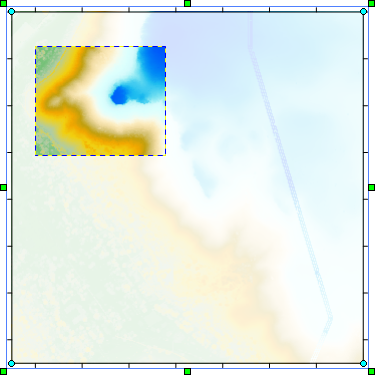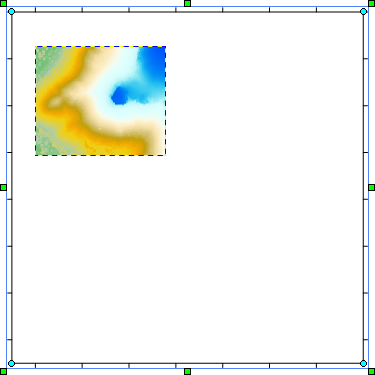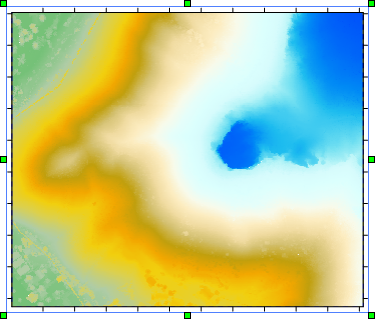Crop to Selection
Click the Point Cloud | Modify | Crop to Selection command or the  button to crop the point cloud layer to the selected points. The Crop to Selection command removes points from the layer that are outside the rectangular extents of the selected points. For example if you create a selection with the Polygon command, the crop area will be the smallest rectangle that completely surrounds the selection polygon.
button to crop the point cloud layer to the selected points. The Crop to Selection command removes points from the layer that are outside the rectangular extents of the selected points. For example if you create a selection with the Polygon command, the crop area will be the smallest rectangle that completely surrounds the selection polygon.
To crop the layer to the selected points:
|
|
|
Select the points you wish to keep when using the Crop to Selection command. |
- Click the Point Cloud | Modify | Crop to Selection command. All points that are not selected are removed from the map. The map extents are not changed.
|
|
|
Crop to Selection removes all points outside the extents of the selection. |
- If desired, change the map limits and scale in the Properties window or with the Set Limits command.
|
|
|
You may wish to change the map limits and scale after using the Crop to Selection command. |